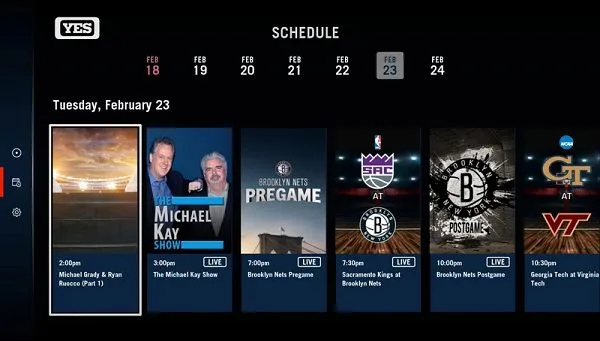YES Network Login TV Provider
YES Network Login TV Provider
To access it online, visit www.watchyesnetwork.com. The YES App is compatible with Google TV, Apple TV, Roku, Amazon Fire TV, Samsung Smart TV, Vizio, and LG, among other connected TV devices.
Here’s how you can log in:
1. Through a TV Provider
- Download the YES App: Get it on your smartphone, tablet, or streaming device.
- Choose “Log in with TV Provider”: This option is usually presented prominently on the app’s home screen.
- Enter your Credentials: Use the username and password from your cable, satellite, or digital TV provider (like Xfinity, DirecTV, Spectrum, etc.) that includes the YES Network in your subscription.
2. With a YES App Account
- If you’ve purchased a separate subscription to the YES App directly, use the “Log in with YES App Account” option.
- Enter the email and password you used when you signed up for the YES App.
Important Notes:
Subscription Required: You’ll need an existing subscription to the YES Network through a participating TV provider or a direct subscription to the YES App itself to log in.
Location Matters: The YES Network is a regional sports network. Access may be restricted based on your location.
Website Access: You can also watch YES Network content on their website (www.yesnetwork.com) by logging in with your TV provider credentials.
How to Activate YES Network Channel on Roku
If you have Roku at your home and want to activate YES NETWORK on your Roku then you need to follow the steps given below:
- Switch on your Roku device and go to the Roku home screen.
- Next, go to channels store, and in the search bar type YES NETWORK and hit enter.
- Then click on the “YES NETWORK”, and select the “Add channel” tab. The YES Network Channel will currently be recorded on your Roku’s home screen.
- Next, Launch the YES Network Channel on your Roku, and you will get an activation code on your screen. Make sure that you write it down
- Then use your cell phone or any other device and visit watchyesnetwork.com/device-activate to get the verification code on your mobile number or email address, whichever works best for you
- Next, to access the YES NETWORK, you will need to “Sign In” by visiting watchyesnetwork.com/device-activate Roku, and enter the code that appeared earlier on the screen, at that point sign into your YES NETWORK account.
Ensure your app is updated to the latest version. If you’re still having problems, try uninstalling and reinstalling the app.